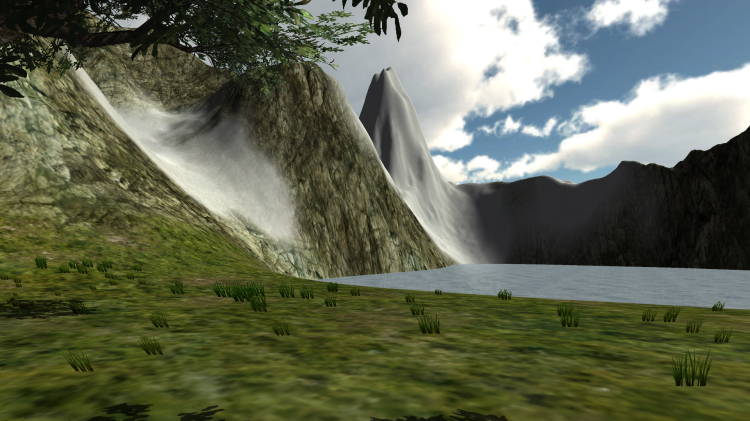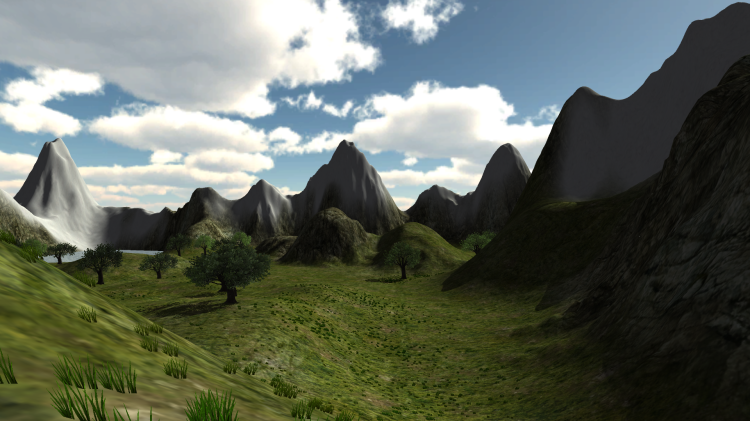I ran across this interesting page that explains what different disciplines in the games industry do: The Door Problem
Shadow of Mordor Story Trailer And Release Date Announcement
Another trailer for the game I’m working on, Middle-earth: Shadow of Mordor:
Also, the release date was announced – October 7, 2014!
Eight Button Game (Unity)
I was bored one day, so I decided to make the eight button from The Stanley Parable in Unity. My remake of the eight button game is chock-full of exciting game play that will keep you occupied for hours on end!
You can download and play the web version here: EightButtonGame
Or simply watch the extremely entertaining game play footage here:
Shadow of Mordor Gameplay Video
Here is a game play video of the game that I’ve been working on at work:
Shadow of Mordor
This is the game that I’ve been working on at work:
http://www.gameinformer.com/b/news/archive/2013/11/12/december-2013-shadow-of-mordor-67498.aspx
Quest Complete: Get a Job as a Game Developer
Fantastic Game Development Tutorials
I’ve been doing tons of research on video game development lately. In particular, research on video game programming and design. I thought I’d share a link to some very interesting articles/tutorials that I found:
http://gamedev.tutsplus.com/articles/roundups/fantastic-gamedev-tutorials-from-across-the-web/
Project Kassa Sound Test
My previous post was much more oriented towards Unity design, but this one is more oriented towards Unity programming.
This video shows my work on the start of a sound manager for a team that I am currently helping make a game in Unity. Their blog can be found here.
This project uses multiple scripts, one for each behavior. This works all fine and good, but what would be better is one script that can be attached to any audio source. The user could then select the type and enter in the info needed for the type they chose. In the future, I will be reworking the code in this test project to work as such. Currently, there is functionality for 3D sound, like the music box, repeatable sounds, delayed sounds, sounds that only play once ever, and sounds that loop when the player is within a certain collision volume. This was all done in Unity using C#.
Mountainous Environment in Unity
I decided to continue my work in Unity by making a snowy mountainous environment. Here is a video:
And here are some screenshots:
Adventures in Unity – Simple FPS
I took a bit of a break from programming my 2D engine to try out Unity. This video shows my progress after about 12 hours with Unity. Before setting out to do this, I had only spent a few hours messing around in Unity. That being said, I was mostly following a tutorial, though I did branch out and do some things on my own. Here’s a link to the tutorial that I used, which is very easy to follow other than the Blender bits at the beginning for setting up the level:
In this project, the player can fire using the left click. This performs a raycast and creates a bullet hole texture on the first object hit. If the object has health, this will do some damage to it. There’s some code in there to keep it from colliding with certain objects, as well as a cooldown to regulate fire speed. The right mouse button fires a slower moving thermal detonator that is affected by gravity. Thermal detonators will light any enemy they touch on fire and deal tons of damage to enemies (In this project, it will destroy it in one hit).
The blue enemies have no death animation – They are simply destroyed. When the red enemies die, however, they explode with fireworks particles. You could imagine this being a death animation if I were using models/animations.
The project has a sky box, which looks great, but is very simple in Unity. The project uses C# for scripting. I didn’t show it, but the player can also jump.